Secure Authentication
Handles secure login using WordPress application passwords and manages authentication sessions safely.
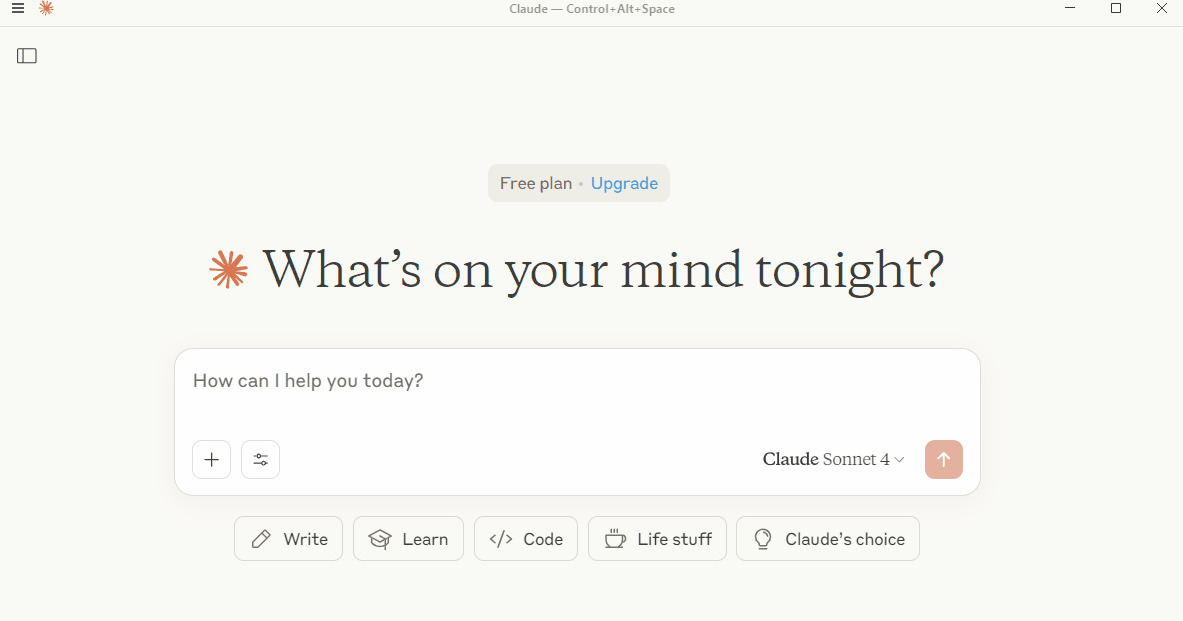
Welcome to the documentation for AutoWP MCP Server – a bridge between Claude (or other LLM clients) and WordPress sites. This server allows you to automate WordPress content creation, management, and site administration tasks directly from AI-powered conversations.
AutoWP MCP (Model Context Protocol) server connects Claude to WordPress sites and enables users to:
Use the authenticate-wp tool with your WordPress application password. See Authentication for details.
Yes! Use the save-draft tool to save your work locally and load-draft to continue editing later.
You can upload images, videos, documents, and other file types supported by WordPress using the upload-media tool.
Plugin and theme management tools are available or planned. See Plugin & Theme Settings for current capabilities.
Authentication uses WordPress application passwords and all operations respect your WordPress user permissions.
See the Contribution page or open an issue
For more details on each tool and command, see the relevant section above.
Contributions and feedback are welcome! See the Contribution page for more info.